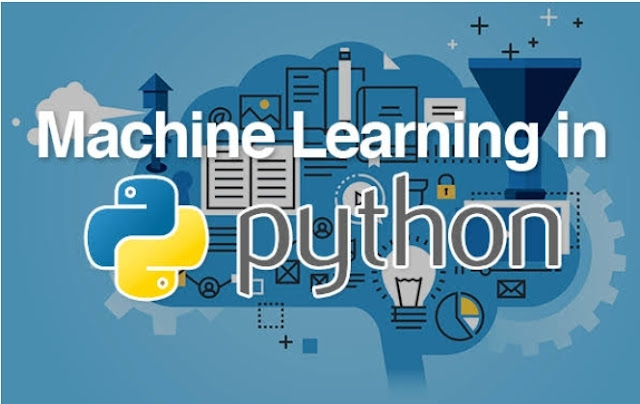Jenkins +Terraform + AWS Automation

AWS Automation Using Terraform Terraform is an Infrastructure as Code (IaC) tool that allows users to automate the provisioning and management of AWS resources efficiently. It uses a declarative configuration language (HCL) to define infrastructure components such as EC2 instances, S3 buckets, VPCs, and more. Steps to Create AWS Config Rules Using Jenkins & Terraform 🚀 1️⃣ Setup Jenkins on EC2 - Install Jenkins on your EC2 instance. - Install required plugins: Terraform, AWS CLI, and Pipeline. - Configure AWS credentials in Jenkins. 2️⃣ Write Terraform Code for AWS Config Rules 📜 Create a Terraform script (`config-rules.tf`) to define two AWS Config rules. provider "aws" { region = "us-east-1" } resource "aws_config_config_rule" "s3_public_read_prohibited" { name = "s3-public-read-prohibited" source { owner = "AWS" source_identifier = "S3_BUCKET_PUBL...