AWS: Automatic Remediation
What is Automatic Remediation in AWS?
-- Auto-remediation in AWS refers to the process of automatically fixing problems that occur within an environment, without the need for human intervention. Auto-remediation can help reduce downtime and ensure that critical systems and applications are always available. In AWS, we can use services like AWS CloudWatch and AWS Lambda to set up auto-remediation processes that can detect and fix issues in real-time, enabling you to maintain optimal performance and availability for our critical workloads.
-- Amazon CloudWatch is a monitoring service provided by Amazon Web Services (AWS) that enables us to monitor our AWS resources, applications, and services in real-time. CloudWatch provides metrics, logs, and alarms to monitor and troubleshoot your AWS environment. We can use CloudWatch to collect and track metrics, collect and monitor log files, and set alarms.
-- With CloudWatch, we can monitor and visualize metrics such as CPU usage, network traffic, and database connections for our AWS resources. We can also collect and monitor log files generated by our applications and AWS services in one central location, making it easier to troubleshoot issues. CloudWatch alarms enable we to set thresholds for metrics, and then send notifications when the thresholds are breached. Overall, CloudWatch is an essential tool for monitoring and troubleshooting our AWS environment, providing real-time visibility and insights into our AWS resources and applications.
To implement auto-remediation in AWS, we can follow these steps:
- Set up AWS CloudWatch alarms: CloudWatch is a monitoring service that can monitor various resources in our environment. We can set up alarms to trigger when certain conditions are met.
- Create a Lambda function: A Lambda function is a small piece of code that can be triggered by CloudWatch alarms. We can write a Lambda function that will perform a remediation action.
- Grant permissions: The Lambda function will need permissions to perform the remediation action. We can create an IAM role and attach it to the Lambda function to grant it the necessary permissions.
- Test the remediation: Once you have set up the Lambda function and CloudWatch alarms, we should test the remediation to ensure it is working as expected. We can simulate a problem by manually triggering an alarm, and then verify that the remediation action is performed.
- Monitor and refine: After implementing auto-remediation, we should monitor our environment to ensure that it continues to function properly. We may need to refine the CloudWatch alarms or the Lambda function if we encounter new issues.
Will discuss the case study on Custom Config Rule with an example in next week's Blog.
Thank You
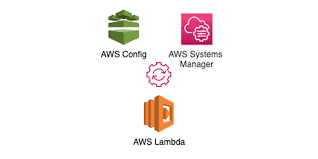





Comments
Post a Comment